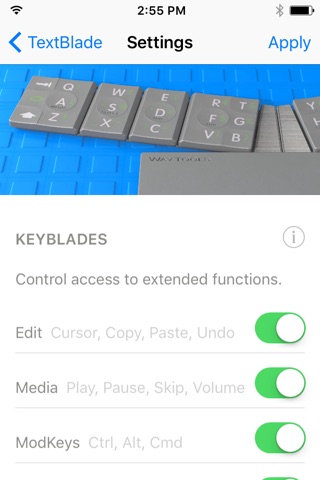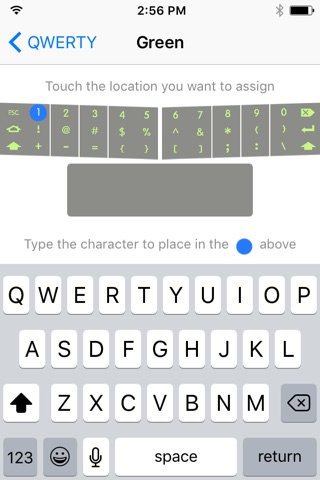TextBlade app for iPhone and iPad
TextBlade is exciting all-new hardware technology to bring professional-grade touch typing to your pocket. This companion App lets you use and learn about powerful new keyboard features now possible with TextBlade.
Maps - Access a cloud-based library of international maps, and popular ergonomic layouts like Colemak and Dvorak. Create custom maps with a fully graphical keymap editor.
Settings - Configure and customize your TextBlade hardware for your personal style and preferences with simple graphical controls.
SmartLegends - Select any key in any lighting without lifting your fingers from home row. A built-in iOS keyboard extension provides on-screen dynamic legends for all your key labels. Legends display in a low profile band to maximize content screen space, and hide with a quick gesture. Syncs TextBlades legend layers to display new labels in real time with your finger action.
Demos - Get video demos and graphical walkthroughs to learn about your TextBlades new features and power. Cloud-based LiveDocs update all user documentation automatically.
Updates - TextBlade firmware upgrades automatically with Over the Air (OTA) updates to new releases from our cloud server. Your TextBlade gets smarter and more powerful with each new release.
Macros - Create custom macro texts you can access with a quick stroke. A full macro editor lets you create specialized content that stores in the cloud, connects to your iOS keyboard extension, and can be assigned to any key for quick access.
Emojis - Interleave Emojis with text at touch typing speeds. Install an Emoji map for quick-stroke access to graphical symbols from your physical keys.
Unicode Library - The entire Unicode library of all characters and symbols built into iOS is now available to use at any keyboard location you choose. Even keys not available on desktop devices, across the full international catalogue, can now be installed into your TextBlade, on any key. Great for iOS now, and will be ported to Windows, Android, Linux and other environments in future releases.